HOW TO FIX DELL PSID PROBLEM, NOT CHARGING

The Dell PSID circuit (Power Supply Identification) is a specialized logic circuit found on Dell laptop motherboards. Its main job is to detect and authenticate the power adapter connected to the laptop. If this circuit fails or malfunctions, the system may show errors like “Adapter not recognized,” refuse to charge the battery, or throttle CPU performance.
How It Works:
- Dell adapters have a third pin (center pin) in the DC jack that carries a 1-wire communication signal.
- This signal is read by the EC (Embedded Controller) or a dedicated IC through the PSID circuit.
- The circuit typically includes a pull-up resistor, a MOSFET or transistor, and sometimes a diode to protect the line.
- If the adapter is genuine and the signal is intact, the EC allows charging and full system performance.
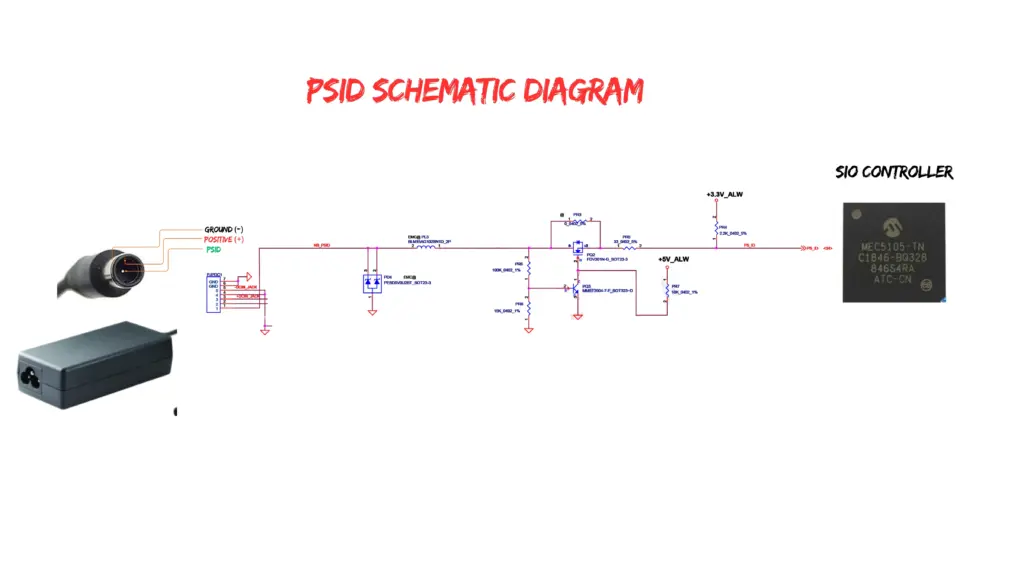
Common Faults:
- Broken center pin in the DC jack.
- Open or shorted resistor (often 33Ω) in the PSID line.
- Faulty MOSFET or transistor blocking the signal.
- Missing 3.3V pull-up voltage, which prevents the adapter ID from being read.
If you’re troubleshooting a Dell board and see “Adapter Unknown” in BIOS, the PSID circuit is a prime suspect
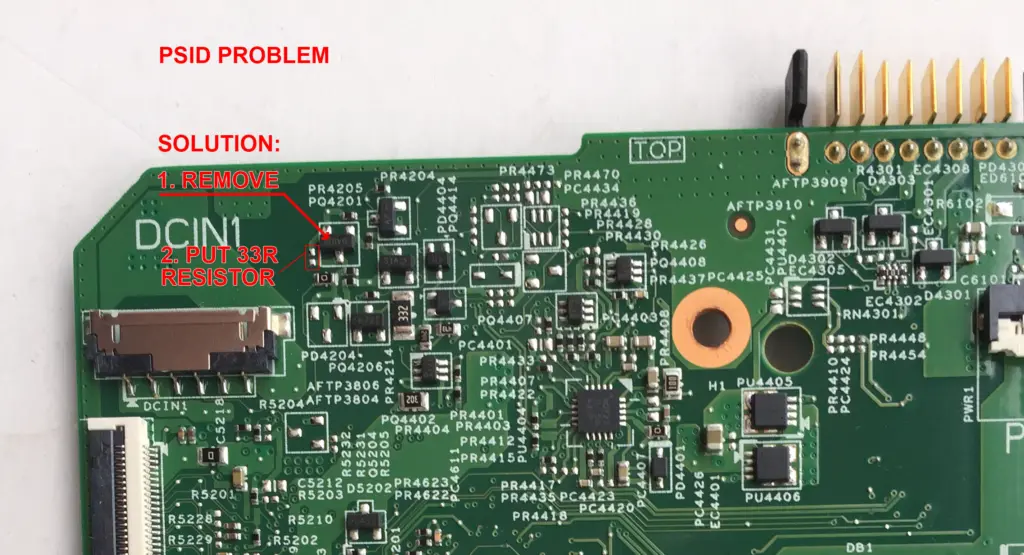
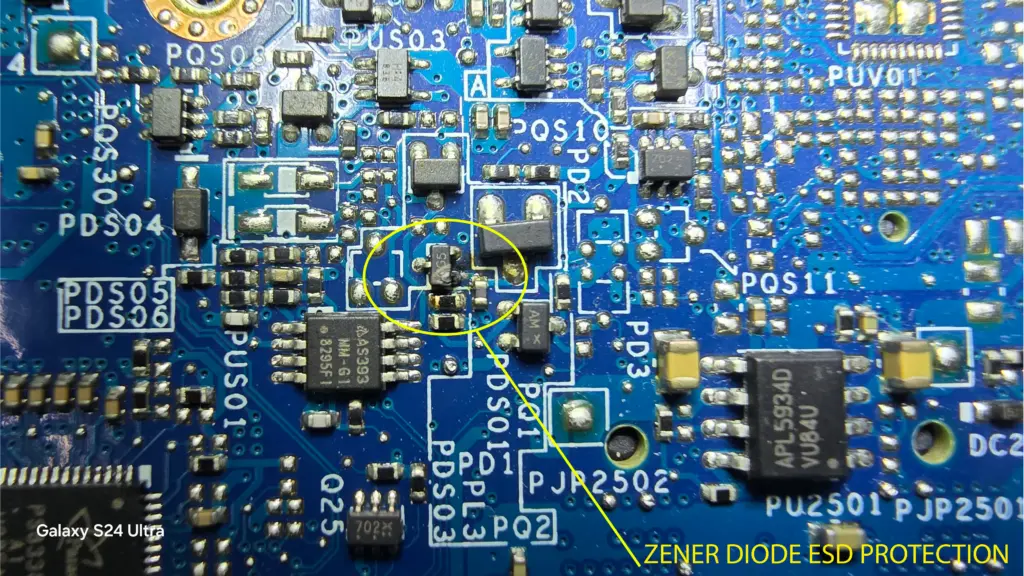
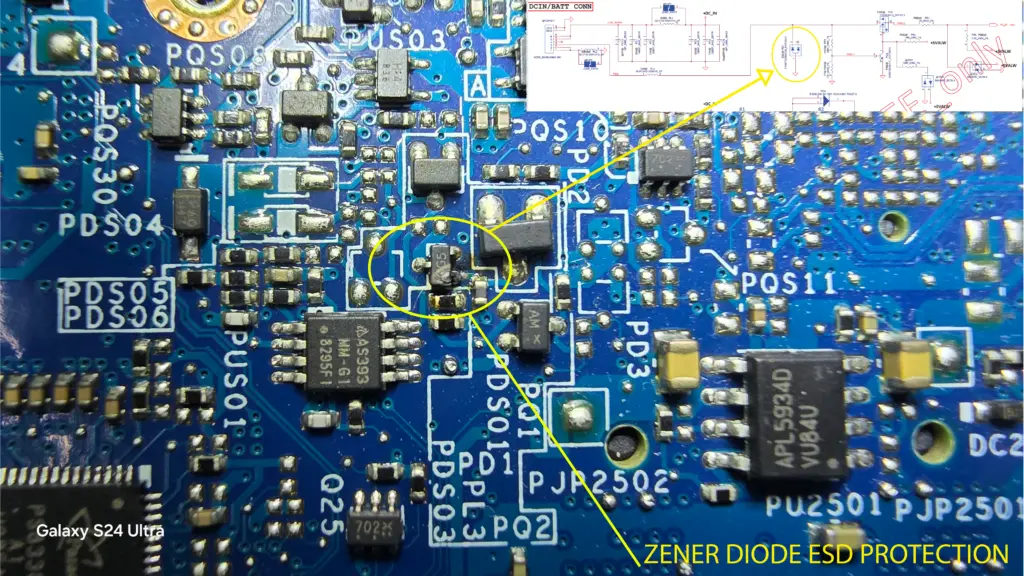
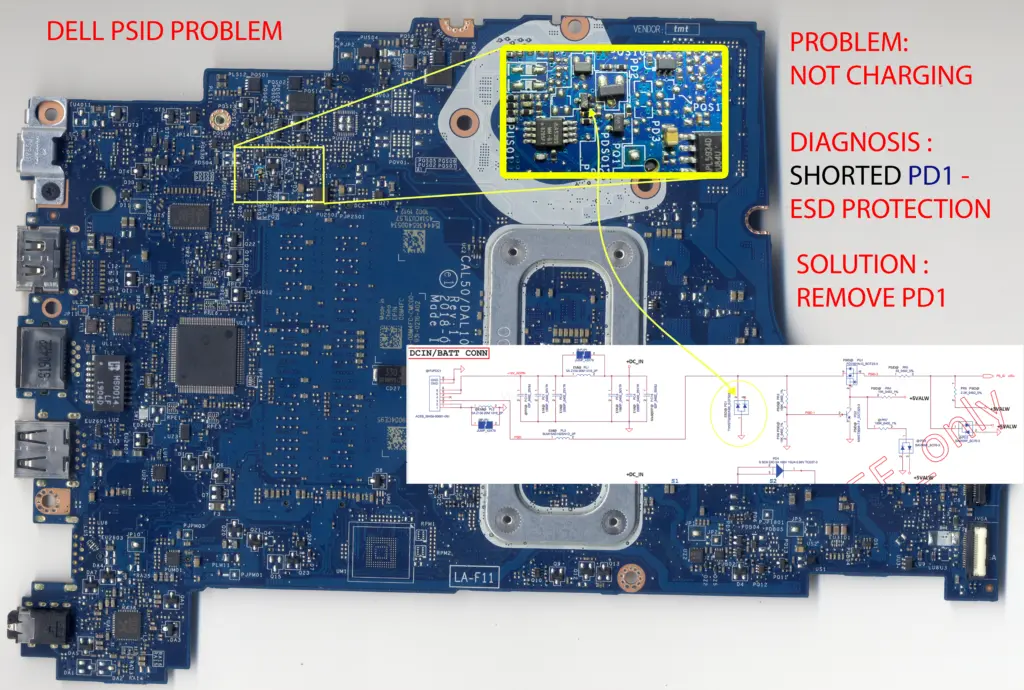


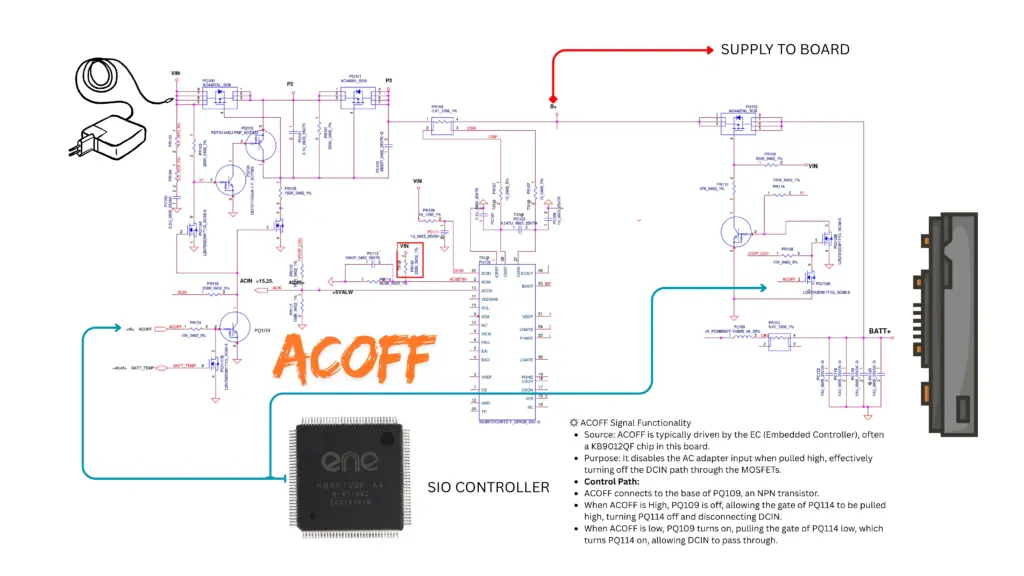


Responses