DESKTOP MOTHERBOARD REPAIR NO POWER
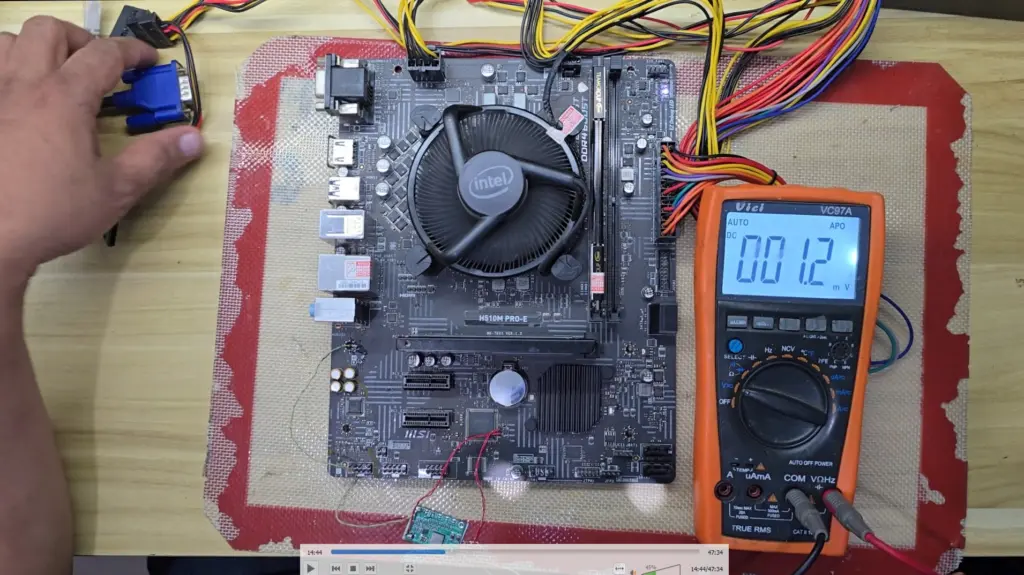
desktop motherboard standby voltages, their function, and how to troubleshoot issues when they’re faulty:
⚡ What Are Standby Voltages?
Standby voltages are low-level power rails—most commonly +5VSB (5V Standby)—that remain active even when the computer is turned off but still plugged into a power source.
🔌 Purpose in the Circuit:
- Power to system management controller (SMC) and BIOS/UEFI chips.
- Enables wake-on-LAN, USB device charging, and soft power-on via the power button.
- Keeps certain components in a low-power state ready to resume full operation.
🔍 Common Standby Voltages
| Voltage Rail | Typical Value | Function |
|---|---|---|
| +5VSB | 4.8V–5.3V | Powers motherboard logic when off |
| +3.3V | 3.2V–3.4V | Used by RAM, chipset, and PCIe |
| +12V | 11.7V–12.3V | Powers CPU, GPU, fans (active only when on) |
The +5VSB is the key standby voltage. If it’s missing or too low, the system won’t power on properly.
🛠️ Troubleshooting Standby Voltage Issues
1. Check Power Supply
- Use a multimeter to measure voltages at the 24-pin ATX connector.
- Short the PS_ON (green wire) to GND to manually start the PSU.
- Measure the purple wire for +5VSB. It should read between 4.8V and 5.3V.
2. Inspect Motherboard Behavior
- If +5VSB is present but the system won’t power on:
- Check for short circuits on the board.
- Look for burnt components or bulging capacitors.
- Try powering with minimal components (CPU + RAM only).
3. Swap Components
- Try a different power supply to rule out PSU failure.
- Remove all peripherals and test with just the motherboard and CPU.
- If voltage drops when components are added, one may be drawing excessive current.
4. BIOS and CMOS
- Clear the CMOS by removing the battery for a few minutes.
- A corrupted BIOS can prevent proper initialization even with standby voltage present.
🧪 Example Diagnostic Scenario
If your multimeter reads 4.3V on the 5VSB rail, the system may fail to boot or enter a boot loop. This could be due to:
- A shorted USB device.
- A faulty motherboard component drawing too much current.
- A bad PSU rail unable to maintain voltage under load.





Responses