LAPTOP NO DISPLAY PROBLEM BATLOW# ERROR
🔍 Understanding BATLOW# (aka BATLOW_L or PM_BATLOW_L)
The BATLOW# signal is an active-low logic line used by the Embedded Controller (EC) and charger IC to assess battery status during early power states (G3/S5). The “#” or “_L” suffix means the signal is active when LOW (0V).
⚠️ What Triggers a BATLOW# Error?
When BATLOW# is LOW, it typically means:
- Battery is missing or not detected
- Battery is unhealthy or undervoltage
- Battery communication (SMBus/I2C) failed
- Battery is not supplying sufficient current or voltage
- Charger IC or EC logic is blocking battery usage
This signal helps the EC decide whether to proceed with power-up from battery or wait for adapter input. If BATLOW# stays LOW when it shouldn’t, the system may:
- Fail to power on from battery
- Show no display even with battery present
- Skip battery charging
- Hang in early power states
🧪 Diagnostic Workflow for BATLOW# Issues
Here’s a simplified flow you can use in your bootcamp worksheets:
- Check BATLOW# pin voltage (usually on EC or charger IC):
- Should be HIGH (3.3V) when battery is healthy and present.
- If stuck LOW, trace upstream logic.
- Inspect battery connector and SMBus lines:
- Look for corrosion, broken traces, or missing pull-ups.
- Test with known-good battery:
- If BATLOW# goes HIGH, original battery may be faulty.
- Review EC firmware and charger IC behavior:
- Some ECs assert BATLOW# due to firmware flags or thermal faults.
- Check charger IC (e.g., BQ24780S, ISL95836):
- Ensure it’s not forcing BATLOW# LOW due to internal fault or missing adapter.


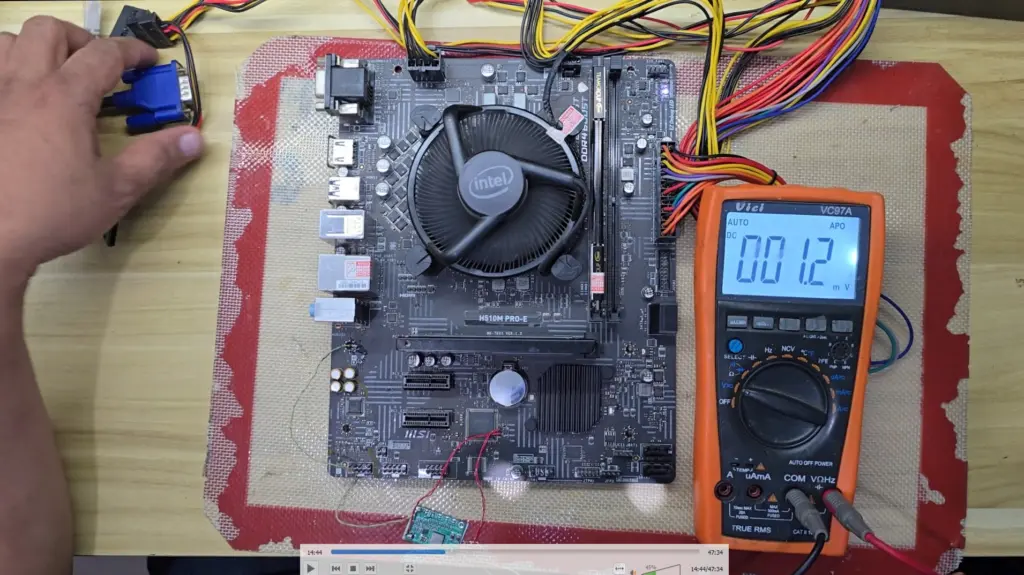

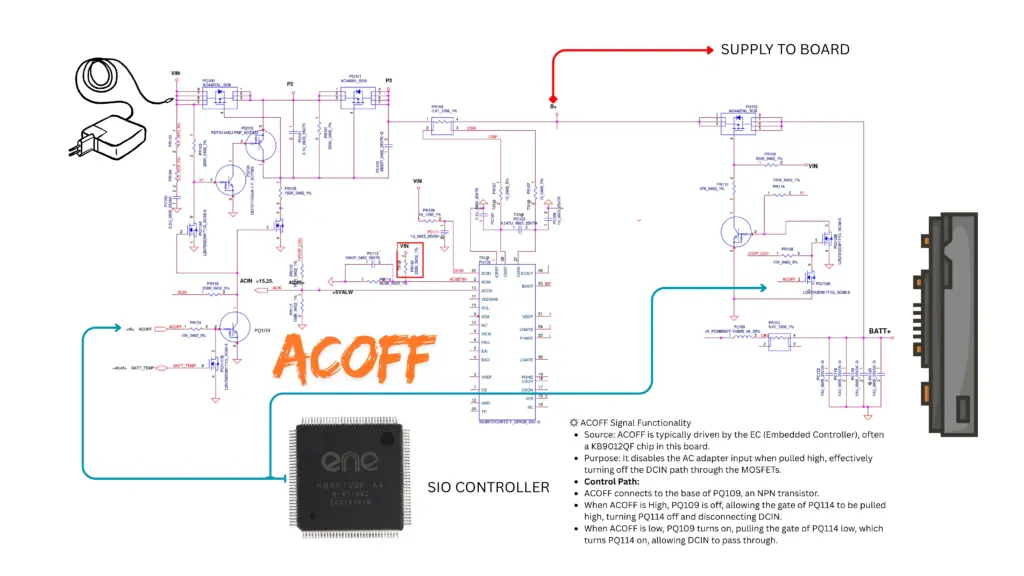
Responses