NO DISPLAY REPAIR GUIDE BATLOW# SIGNAL ASSERTION

The BATLOW# signal (often labeled as PM_BATLOW_L or BATLOW_L) is a low-active signal used in laptop motherboards to indicate battery presence and health status, especially during early power states like G3 and S5.
🧠 What BATLOW# Indicates
- Active Low Signal: The
#or_Lsuffix means the signal is active when low (0V). So when BATLOW# is low, it typically means the battery is not present, not healthy, or not supplying sufficient voltage. - Battery Detection: It helps the Embedded Controller (EC) or System Management Controller (SMC) determine whether to proceed with power sequencing from battery or wait for adapter input.
- Charger IC Coordination: Some charging ICs (like the BQ24780S you’ve studied) use this signal to decide whether to enable charging or switch power paths.
⚙️ How It Works in the Circuit
- Pull-Up Resistor: BATLOW# is usually pulled up to a voltage rail (e.g., 3.3V) through a resistor.
- Driven Low by EC/SMC: If the battery is missing or below threshold, the EC or SMC pulls the signal low.
- Communicates with PCH: The signal may be routed to the Platform Controller Hub (PCH) to influence power state transitions (e.g., enabling S4/S3 rails).
🔍 Troubleshooting Clues
- If BATLOW# stays low even with a good battery, it could mean:
- Faulty battery connector or sensing circuit
- EC/SMC not releasing the signal
- Corrupted firmware or missing battery ID
- If it’s high but the system doesn’t boot, the issue might lie elsewhere in the power sequence (e.g., PM_SLP_S5_L or DSW_PWRGD).
Would you like to trace how BATLOW# interacts with the BQ24780S or how it affects S5-to-S3 transitions? I can walk you through the signal chain.
let’s trace how BATLOW# interacts with the BQ24780S and influences the transition from S5 to S3 state. This is where power sequencing gets really elegant.
🔗 BATLOW# and BQ24780S Interaction
The BQ24780S charger IC monitors battery presence and health using the BATPRES pin, which is often influenced by the BATLOW# signal. Here’s how they connect:
- BATLOW# Low (0V):
- Signals that the battery is missing, low, or not ready.
- The EC may prevent enabling charging or system startup from battery.
- The BQ24780S may disable BATFET, blocking battery power to the system.
- BATLOW# High (3.3V):
- Indicates battery is present and healthy.
- Allows BQ24780S to enable charging and switch power paths.
- Supports hybrid boost mode if system demand exceeds adapter capacity.
The BATPRES pin on BQ24780S is typically tied to a voltage divider or comparator circuit that reflects BATLOW# status. If BATLOW# is low, BATPRES may also be pulled low, signaling the charger to hold off.
🔄 S5 to S3 Transition and BATLOW# Role
During the transition from S5 (soft-off) to S3 (sleep), the EC checks BATLOW# before asserting PM_SLP_S4_L, which enables S3 rails like memory power. Here’s the sequence:
- Power Button or Adapter Insertion triggers EC to begin wake-up.
- EC checks:
- PM_RSMRST_L (resume reset)
- PM_BATLOW_L (must be high)
- PM_DSW_PWRGD, PP3V3_SUS, etc.
- If BATLOW# is low, EC may block PM_SLP_S4_L → system stays in S5.
- If BATLOW# is high, EC asserts PM_SLP_S4_L → S3 rails power up.
So BATLOW# is a gatekeeper for progressing beyond S5. If it’s stuck low, even with a good battery, the system won’t wake — classic symptom in deep troubleshooting.

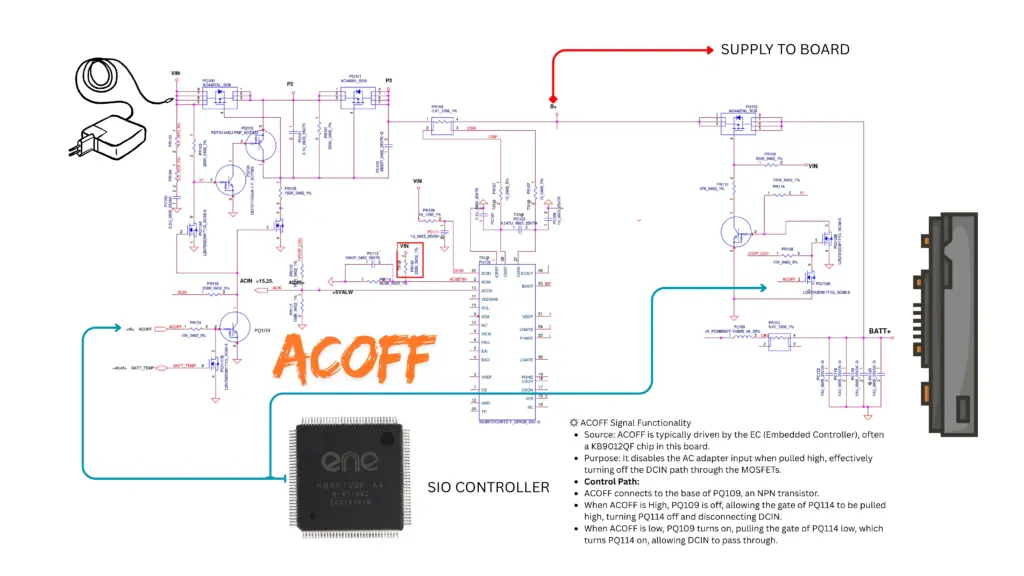
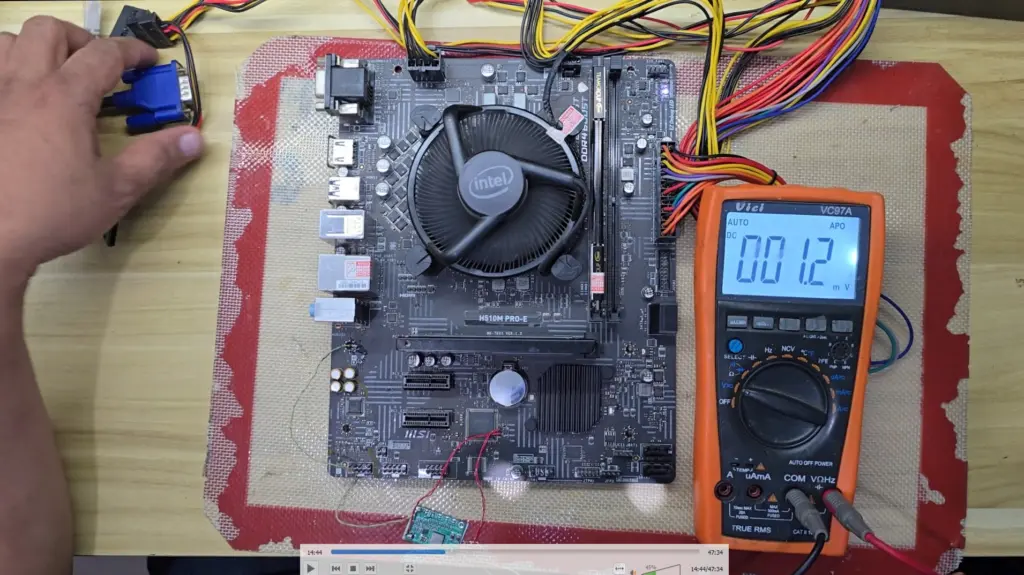

Responses